In the embedded system, bit-field is used to represent the GPIO Pins of a microcontroller or the bits of the hardware register. A bit-field is the property of the structure, it is useful to create a bitmap structure which directly maps with the bit of register.
In this article, I am not describing the features of bit-field, I will only discuss the procedure of how to map a bit field to GPIO pins or the hardware register. We will also learn how to access GPIO using bit field.
For a better understanding, I am taking a register of LPC2119 and performing the read and write operation on its individual bits.
Before going to example code, I am discussing few steps, describe the how-to map bit field with hardware register or of above
Note: Here, I am only describing, how is the bit-field work. I am not suggesting to use bit-field in the mapping of a hardware register because the allocation of bit-field depends upon the compiler.
Might be the result of one compiler is different from another compiler. So we should avoid the compiler-dependent code, In simple words, avoid using of bit fields in the mapping of a hardware register.
Step to map hardware register with bit-field
- First, you have to create a bit-field structure according to your requirements.
/* define structure of Port Pin*/
typedef struct {
volatile unsigned int Bit0:1;
volatile unsigned int Bit1:1;
volatile unsigned int Bit2:1;
volatile unsigned int Bit3:1;
.
.
volatile unsigned int Bit31:1;
}SPortPin;
- Create a pointer to the above describe bit-field and assign the address of the register to the pointer which you want to access.
volatile SPortPin *psGpioPort = (volatile SPortPin *)0xE002C000;
Note: You must have permission to access the bits of the register using the pointer.
- Now your bit-field structure mapped with hardware register which you want to access.
- Procedure to read the value of the bits ( register) using the bit-field structure.
Value = psGpioPort-> Bit1;
- Procedure to write a value on the bits of the register using the bit-field structure.
psGpioPort-> Bit1 = 1; OR psGpioPort-> Bit1 = 0;
Note: To access the register in a more convenient way we put a bit-field structure and integral data type in a union, which enables the way to access the entire register or individual bits.
typedef union {
volatile unsigned char PORT;
SPortPin GPIO_PIN;
}UGpioPort;
If you want to learn more about the c language, here 10 Free days (up to 200 minutes) C video course for you.
Your free trial is waiting
C Program to describe how to access GPIO using bit field (32-bit register):
In the below C code, I am trying to write ‘1’ on the 3rd bit of register (0xE002C000), and after that, I will try to read the written value.
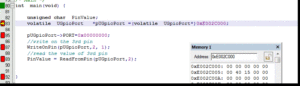
#include <LPC21xx.H>
/* define structure of Port Pin*/
typedef struct {
volatile unsigned int Bit0:1;
volatile unsigned int Bit1:1;
volatile unsigned int Bit2:1;
volatile unsigned int Bit3:1;
volatile unsigned int Bit4:1;
volatile unsigned int Bit5:1;
volatile unsigned int Bit6:1;
volatile unsigned int Bit7:1;
}SPortPin;
/*Union for port*/
typedef union {
volatile unsigned int PORT;
SPortPin GPIO_PIN;
}UGpioPort;
/* Function to write on the pin*/
void WriteOnPin(UGpioPort* puPort, unsigned char ucPin, unsigned char value)
{
switch(ucPin) /* ucPin can be 0,1,2,3,..7 */
{
case 0: puPort->GPIO_PIN.Bit0 = value;
break;
case 1: puPort->GPIO_PIN.Bit1 = value;
break;
case 2: puPort->GPIO_PIN.Bit2 = value;
break;
case 3: puPort->GPIO_PIN.Bit3 = value;
break;
case 4: puPort->GPIO_PIN.Bit4 = value;
break;
case 5: puPort->GPIO_PIN.Bit5 = value;
break;
case 6: puPort->GPIO_PIN.Bit6 = value;
break;
case 7: puPort->GPIO_PIN.Bit7 = value;
break;
}
}
/* Function to read the pin*/
unsigned char ReadFromPin(UGpioPort* puPort, unsigned char ucPin)
{
unsigned char PinValue;
switch(ucPin) /* ucPin can be 0,1,2,3,..7 */
{
case 0: PinValue = puPort->GPIO_PIN.Bit0;
break;
case 1: PinValue = puPort->GPIO_PIN.Bit1;
break;
case 2: PinValue = puPort->GPIO_PIN.Bit2;
break;
case 3: PinValue = puPort->GPIO_PIN.Bit3;
break;
case 4: PinValue = puPort->GPIO_PIN.Bit4;
break;
case 5: PinValue = puPort->GPIO_PIN.Bit5;
break;
case 6: PinValue = puPort->GPIO_PIN.Bit6;
break;
case 7: PinValue = puPort->GPIO_PIN.Bit7;
break;
}
return PinValue;
}
/* Main */
int main(void) {
unsigned char PinValue;
volatile UGpioPort *pUGpioPort =(volatile UGpioPort*)0xE002C000;/*Address*/
pUGpioPort->PORT=0x00000000;
//write on the 3rd pin
WriteOnPin(pUGpioPort,2, 1);
//read the value of 3rd pin
PinValue = ReadFromPin(pUGpioPort,2);
return 0;
}
Recommended Post:
- How to interface keypad with PIC Microcontroller.
- 16*2 LCD Interfacing with PIC Microcontroller in 4-bit Mode.
- 16*2 LCD Interfacing with PIC Microcontroller in 8-bit Mode.
- Push-button interfacing with PIC microcontroller.
- LED Interfacing with PIC Microcontroller.
- Read and Write to Internal EEPROM of PIC Microcontroller.
- Interfacing EEPROM with PIC Microcontroller – I2C Based.
- Interfacing RTC DS1307 with PIC Microcontroller.
- Display Custom Characters on LCD using PIC Microcontroller.
- Led blinking program in c for 8051.
- Interfacing of switch and led using the 8051
- Interfacing of Relay with 8051 microcontroller
- Moving message display on LCD using 8051
- LCD 4-bit mode c code for 8051.
- Create LCD custom characters for 16×2 alphanumeric LCD
- Interfacing of keypad with 8051
- Electronic digital lock using the 8051
- Interfacing of EEPROM with 8051 microcontrollers using I2C
- Embedded c interview questions.
- 8051 Microcontroller Pin Diagram and Pin Description.
- Can protocol interview questions.
- 8051 Architecture.
