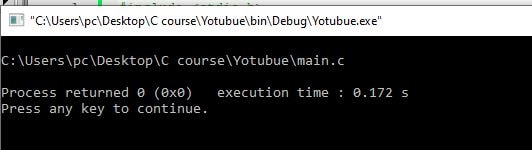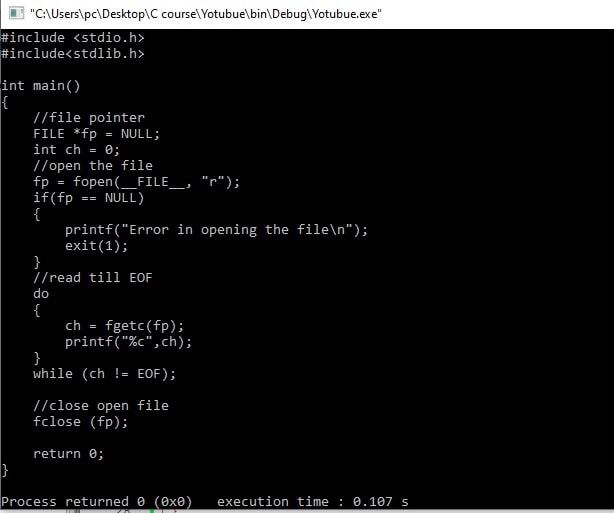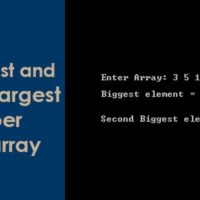This article explains how you can write a C program to display its own source code. It also explains logic to print source code of a C program itself. You should have basic knowledge of file handling in C to write C program to print source code of itself as output.
There is a predefined macro __FILE__ in C language. It contains the location of a C programming file, it is working on.
For example:
#include <stdio.h>
int main()
{
printf("\n%s\n",__FILE__);
}
Output: This C program print the location of the C programming file.
Some C Predefined Macros
Macro Description __DATE__ current date in "MM DD YYYY" format. __TIME__ current time in "HH:MM:SS" format. __FILE__ current file name. __LINE__ current line number. __FUNCTION__ expands to the current function name where used. C99
Read this article, C macros, you should know.
How to print source code itself using __FILE__ (Predefined macro)
Printing the code itself as an output on console is easy, you just have basic knowledge of C file handling. There are a few steps to write C program to display its own source code
- Get the file location using the predefined macro __FILE__.
- Open the source file in reading mode and get the file pointer in fptr. Also, check that file has been open successfully or not.
- Read all contents of the file using the fgetc in C and do while loop.
- In the last close the file using the fclose function.
#include <stdio.h>
#include<stdlib.h>
int main()
{
//file pointer
FILE *fp = NULL;
int ch = 0;
//open the file
fp = fopen(__FILE__, "r");
if(fp == NULL)
{
printf("Error in opening the file\n");
exit(1);
}
//read till EOF
do
{
ch = fgetc(fp);
printf("%c",ch);
}
while (ch != EOF);
//close open file
fclose (fp);
return 0;
}
Output:
Code Analysis:
In the above c example, first, I am opening the source file in reading mode using the __FILE__ (pre-defined macro). If source file opened successfully in read mode ( “r”), get the file pointer.Using the if condition I am verifying that file is created successfully or not.
//open the file
fp = fopen(__FILE__, "r");
if(fp == NULL)
{
printf("Error in opening the file\n");
exit(1);
}
After opening the file successfully, I am using fgetc function to read all contents of the source file and display it on the console screen. Using the do-while loop I am confirming that all data will read.
//read till EOF
do
{
ch = fgetc(fp);
printf("%c",ch);
}
while (ch != EOF);
In the last, I am calling fclose function to close the open-source file.
//close open file
fclose (fp);
Recommended posts:
- How to use fopen() in C?
- Use of if condition in C programs.
- How to use fgetc() in C?
- Use of do-while in C.
- File handling in C.
- Pointer in C.
- 100 C interview Questions.
- C format specifiers.
- C Macros.