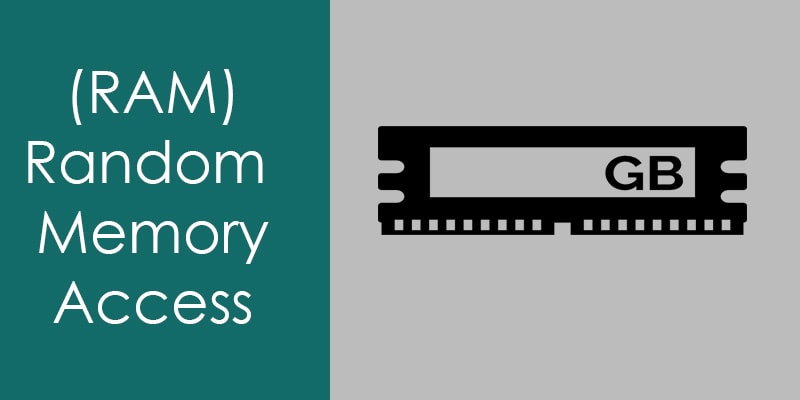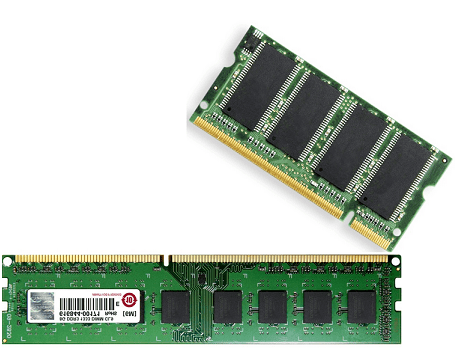People are more concerned about the “RAM” when purchasing a laptop, Desktop, or any smartphone. Most people have no idea about random access memory and its works. So in this article, I am trying to clear the concept and importance of RAM.
What is the Importance of Random Access Memory?
RAM is the abbreviation of “RANDOM ACCESS MEMORY”. Previously information and data had been stored on magnetic tapes in reels. Whenever you want to access data from any location, you had to rewind the tape to the beginning and search the desired location to fetch the data. But with random access memory, we don’t have to do that anymore. Nowadays without losing the time CPU directly retrieve the desired location data randomly. So RAM makes the computer faster and more efficient.
Why need a big-size RAM?
It is a part of the computer’s main memory. It is a volatile memory, it stores data and information temporarily while the computer is running. Whenever you open browsers, games, or any applications, then they will go into the RAM, in other words, all applications of your computer execute in RAM.
For more understanding consider a scenario where you opened your browser, Photoshop, and PDF reader. Your friend comes to your home and says let’s play the game and you agreed with your friend but what happened? When you start to play the game your computer is slow. You didn’t understand why it was running slow.
Actually, in the computer, all applications execute in random access memory. When you try to play the game your computer needs more RAM space to execute the game application but there is no space that’s why your computer running slow.
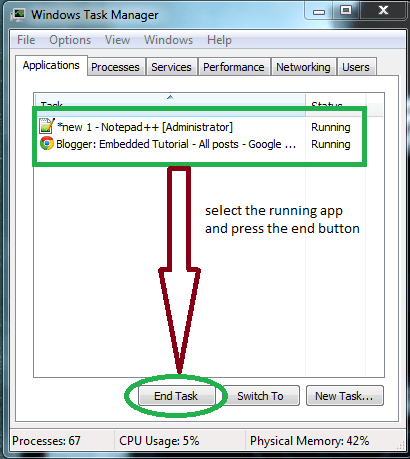
In this situation, you just open the task manager and end the unwanted applications which are running, now everything is ok.
How to load OS and application in random access memory?
When you turn off your computer there is no power supply. RAM would be empty because RAM is a volatile memory.
Now you are thinking that if RAM is a volatile memory then how to load the OS and application from the hard disc to RAM?
Don’t worry when you powered up restarted a computer the BIOS (Basic Input-Output System) takes responsibility to load OS from the hard disc to RAM. BIOS is the firmware code that typically lives on flash memory on your motherboard.
Some features of RAM, you should know:
- It is an example of volatile memory. Volatile memory loses all data when power is turned off.
- It is a part of the computer’s main memory.
- We can read and write desired data from any memory location.
- Using a linker script we can put data or code at a specific location.
- RAM device allows data items to be accessed in almost the same amount of time. Data access time does not depend upon the physical location of data inside the memory.