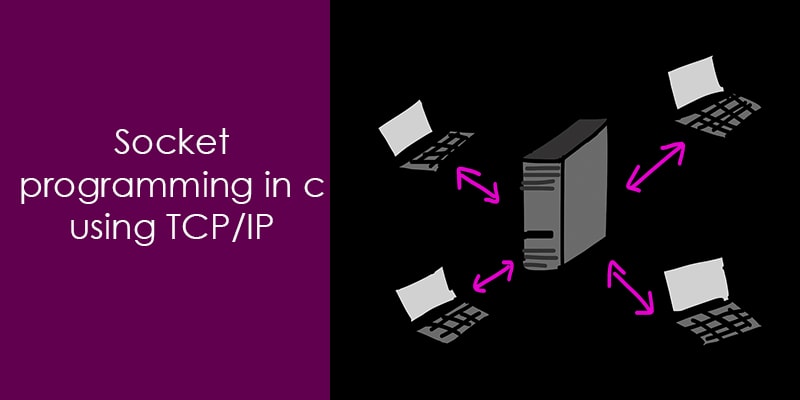Before you start learning socket programming in C, you should basic knowledge of IP addresses, TCP, and UDP. In this article, I shall describe TCP/IP and write a socket program using the TCP/IP API.
TCP (Transmission control protocol)
A TCP (transmission control protocol) is a connection-oriented communication. It is an intermediate layer of the application layer and internet protocol layer in the OSI model. TCP is designed to send the data packets over the network. It ensures that data is delivered to the correct destination.
TCP creates a connection between the source and destination node before transmitting the data and keeps the connection alive until the communication is active.
In TCP before sending the data it breaks the large data into smaller packets and cares the integrity of the data at the time of reassembling at the destination node. Major Internet applications such as the World Wide Web, email, remote administration, and file transfer rely on TCP.
TCP also offers the facility of retransmission, when a TCP client sends data to the server, it requires an acknowledgment in return. If an acknowledgment is not received, after a certain amount of time transmitted data will be lost and TCP automatically retransmits the data.
The communication over the network in TCP/IP model takes place in form of a client-server architecture. ie, the client begins the communication and establishes a connection with a server.
For more understanding let’s create a server that continuously runs and establish the connection after getting a request from the client.
Note: here I am creating the server and client for Linux.
In this example, After the connection with a client, the server will wait for a message from the client. After getting the message server will check the received message and send a proper response as per the received message.
Sequence of socket API calls and data flow:
To better understand check out the sequence of socket API calls and data flow for TCP client-server communication. The left-hand column represents the client and the right-hand side is the server.
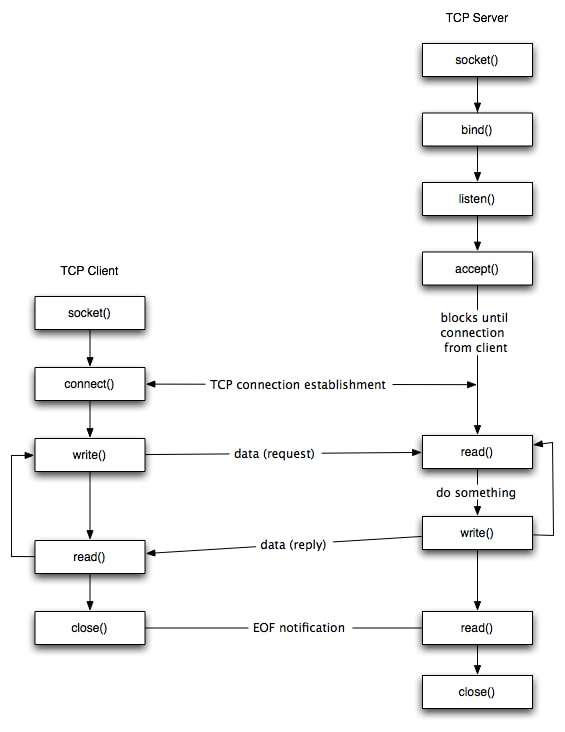
Steps to create a client using TCP/IP API
- Create a socket with the socket() system call.
- Initialize the socket address structure as per the server and connect the socket to the address of the server using the connect() system call.
- Receive and send the data using the recv() and send().
- Close the connection by calling the close() function.
Steps to create a server using TCP/IP API
- Create a socket with the socket() system call.
- Initialize the socket address structure and bind the socket to an address using the bind() system call.
- Listen for connections with the listen() system call.
- Accept a connection with the accept() system call. This call typically blocks until a client connects to the server.
- Receive and send data by using the recv() and send().
- Close the connection by using the close().
If you are a beginner and want to learn TCP/IP, then you can check this course “TCP/IP Networking for Developers” that created by Steve Evans, and the rating of this course is around 4.7. The good thing is that FREE TRIAL is available and you can also access thousands of courses that are created by industry experts.
Example of Socket programming in C using TCP/IP:
As we know in socket programming network nodes (sockets) are communicating with each other over the network. One socket(node) listens on a particular port at an IP, while the other socket reaches out to the other to form a connection. In this example code, we will create two-node, one node for the server and the other for the client. So let’s see the example code for client-server socket programming in C.
Example Source code for TCP/IP client in C Linux:
#include<stdio.h>
#include<stdlib.h>
#include<string.h>
#include<sys/socket.h>
#include<arpa/inet.h>
#include<unistd.h>
//Create a Socket for server communication
short SocketCreate(void)
{
short hSocket;
printf("Create the socket\n");
hSocket = socket(AF_INET, SOCK_STREAM, 0);
return hSocket;
}
//try to connect with server
int SocketConnect(int hSocket)
{
int iRetval=-1;
int ServerPort = 90190;
struct sockaddr_in remote= {0};
remote.sin_addr.s_addr = inet_addr("127.0.0.1"); //Local Host
remote.sin_family = AF_INET;
remote.sin_port = htons(ServerPort);
iRetval = connect(hSocket,(struct sockaddr *)&remote,sizeof(struct sockaddr_in));
return iRetval;
}
// Send the data to the server and set the timeout of 20 seconds
int SocketSend(int hSocket,char* Rqst,short lenRqst)
{
int shortRetval = -1;
struct timeval tv;
tv.tv_sec = 20; /* 20 Secs Timeout */
tv.tv_usec = 0;
if(setsockopt(hSocket,SOL_SOCKET,SO_SNDTIMEO,(char *)&tv,sizeof(tv)) < 0)
{
printf("Time Out\n");
return -1;
}
shortRetval = send(hSocket, Rqst, lenRqst, 0);
return shortRetval;
}
//receive the data from the server
int SocketReceive(int hSocket,char* Rsp,short RvcSize)
{
int shortRetval = -1;
struct timeval tv;
tv.tv_sec = 20; /* 20 Secs Timeout */
tv.tv_usec = 0;
if(setsockopt(hSocket, SOL_SOCKET, SO_RCVTIMEO,(char *)&tv,sizeof(tv)) < 0)
{
printf("Time Out\n");
return -1;
}
shortRetval = recv(hSocket, Rsp, RvcSize, 0);
printf("Response %s\n",Rsp);
return shortRetval;
}
//main driver program
int main(int argc, char *argv[])
{
int hSocket, read_size;
struct sockaddr_in server;
char SendToServer[100] = {0};
char server_reply[200] = {0};
//Create socket
hSocket = SocketCreate();
if(hSocket == -1)
{
printf("Could not create socket\n");
return 1;
}
printf("Socket is created\n");
//Connect to remote server
if (SocketConnect(hSocket) < 0)
{
perror("connect failed.\n");
return 1;
}
printf("Sucessfully conected with server\n");
printf("Enter the Message: ");
gets(SendToServer);
//Send data to the server
SocketSend(hSocket, SendToServer, strlen(SendToServer));
//Received the data from the server
read_size = SocketReceive(hSocket, server_reply, 200);
printf("Server Response : %s\n\n",server_reply);
close(hSocket);
shutdown(hSocket,0);
shutdown(hSocket,1);
shutdown(hSocket,2);
return 0;
}
Example Source code for TCP/IP server in C Linux:
#include<stdio.h>
#include<string.h>
#include<sys/socket.h>
#include<arpa/inet.h>
#include<unistd.h>
short SocketCreate(void)
{
short hSocket;
printf("Create the socket\n");
hSocket = socket(AF_INET, SOCK_STREAM, 0);
return hSocket;
}
int BindCreatedSocket(int hSocket)
{
int iRetval=-1;
int ClientPort = 90190;
struct sockaddr_in remote= {0};
/* Internet address family */
remote.sin_family = AF_INET;
/* Any incoming interface */
remote.sin_addr.s_addr = htonl(INADDR_ANY);
remote.sin_port = htons(ClientPort); /* Local port */
iRetval = bind(hSocket,(struct sockaddr *)&remote,sizeof(remote));
return iRetval;
}
int main(int argc, char *argv[])
{
int socket_desc, sock, clientLen, read_size;
struct sockaddr_in server, client;
char client_message[200]= {0};
char message[100] = {0};
const char *pMessage = "hello aticleworld.com";
//Create socket
socket_desc = SocketCreate();
if (socket_desc == -1)
{
printf("Could not create socket");
return 1;
}
printf("Socket created\n");
//Bind
if( BindCreatedSocket(socket_desc) < 0)
{
//print the error message
perror("bind failed.");
return 1;
}
printf("bind done\n");
//Listen
listen(socket_desc, 3);
//Accept and incoming connection
while(1)
{
printf("Waiting for incoming connections...\n");
clientLen = sizeof(struct sockaddr_in);
//accept connection from an incoming client
sock = accept(socket_desc,(struct sockaddr *)&client,(socklen_t*)&clientLen);
if (sock < 0)
{
perror("accept failed");
return 1;
}
printf("Connection accepted\n");
memset(client_message, '\0', sizeof client_message);
memset(message, '\0', sizeof message);
//Receive a reply from the client
if( recv(sock, client_message, 200, 0) < 0)
{
printf("recv failed");
break;
}
printf("Client reply : %s\n",client_message);
if(strcmp(pMessage,client_message)==0)
{
strcpy(message,"Hi there !");
}
else
{
strcpy(message,"Invalid Message !");
}
// Send some data
if( send(sock, message, strlen(message), 0) < 0)
{
printf("Send failed");
return 1;
}
close(sock);
sleep(1);
}
return 0;
}
OutPut 1.

OutPut 2.
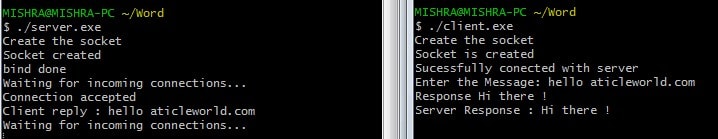
Recommended Post
- Best Mouse for programmers.
- HDLC Protocol in C.
- SSL programming in C.
- Socket programming in C.
- Parse XML response in C without using the library.
- Create Http Get and Post request in C.
- File handling in C.
- I2C Communication protocol.
- Embedded C Interview Questions.
- Pointers in C.
- CAN Protocol Interview Questions.
- Bit-wise interview Questions in C.
- Base64 encoding decoding online tool