Many of us love to play Chrome’s Hidden Dinosaur Game if your internet went down. In this blog post, I will explain how you can play Chrome’s Hidden Dinosaur Game both online and offline.
No internet dinosaur game (Chrome dino or Trex game offline)- offline:
So first see how we can play the no internet dinosaur game when your internet went down. If you have noticed then you will that if your internet went down and you tried to visit a web page, you’d see the message “Unable to connect to the Internet” or “No internet” with a little pixilated dinosaur next to it.
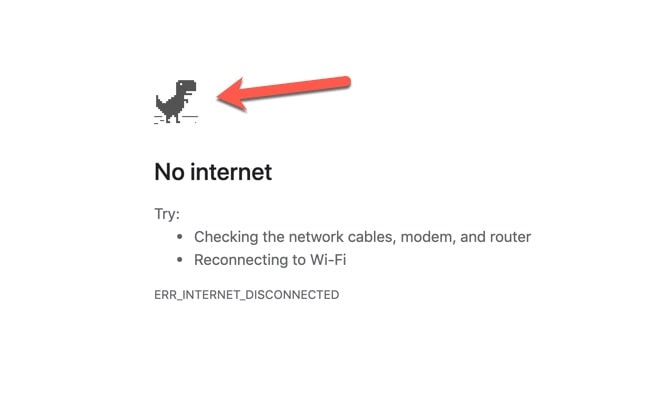
When you will press the space bar then the dino will start running. Press the up arrow to jump over the obstacles (like cacti) in your path. The longer you hold the up arrow, the higher dino will jump. See the below image of google dinosaur game.
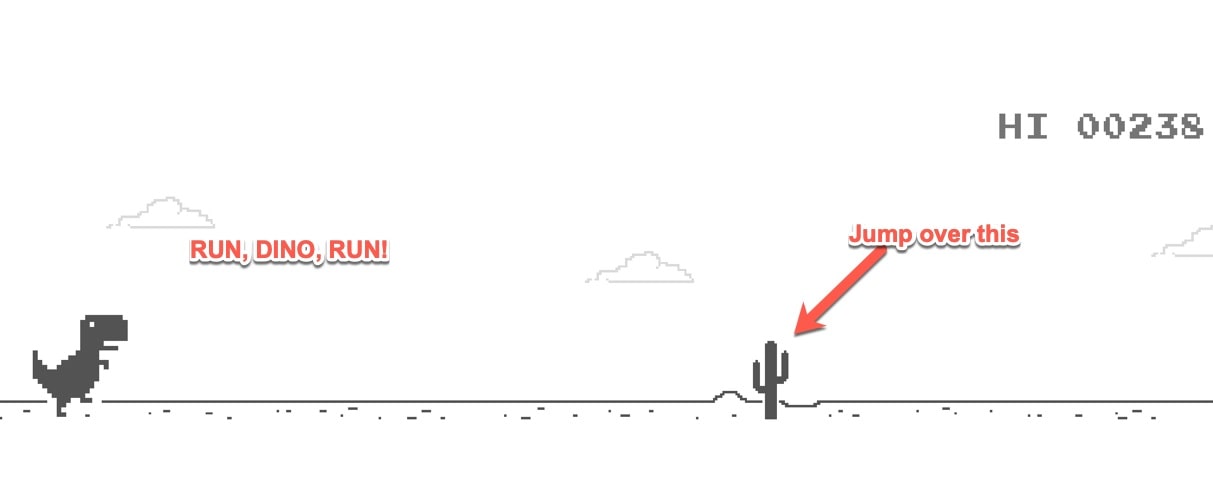
The longer you play, the faster dino runs/the ground moves. Once you crash into something, the game is over and you have to restart. You can play again by hitting the space bar.
Note: Your score will reset when you will crash.

No internet dinosaur game (Chrome dino or Trex game offline)- online:
Great news for you if you love to play google dinosaur game. You need to type chrome://dino in your address bar, as shown below, and the “No internet” screen will open—press space to play the game.
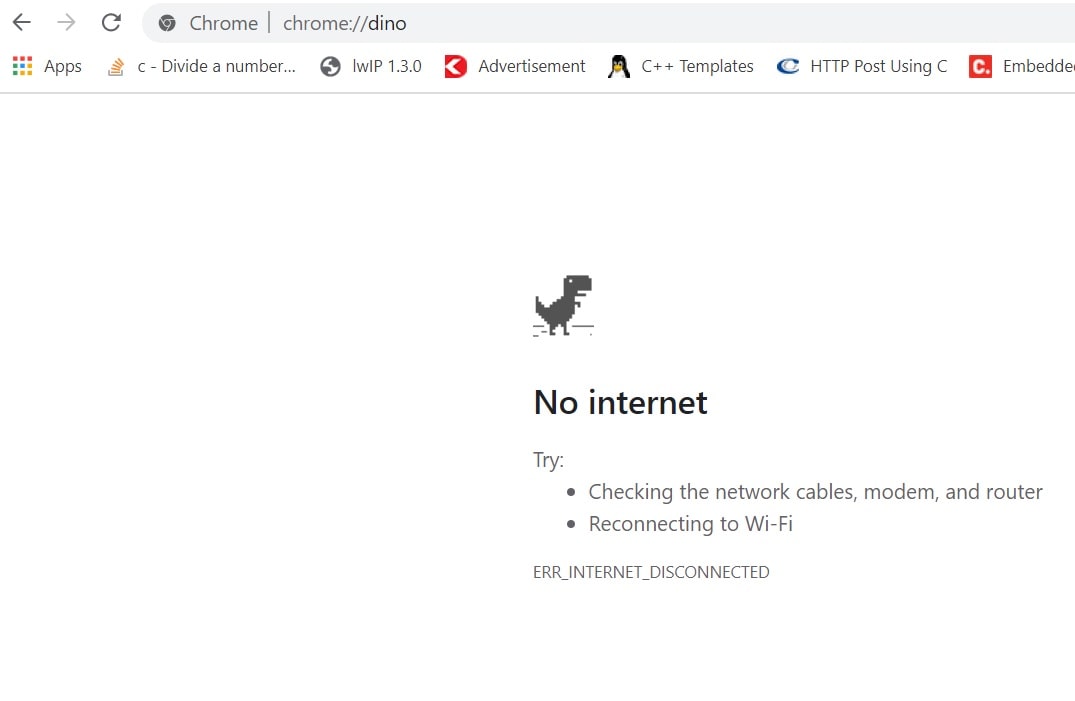
I hope you love these tips on how to play “dinosaurs no internet game” when you are online. If you want to know other tips or you have any suggestion then please write in to comment box.
Recommended Articles for you:
- Online selected courses for You.
- Interview questions on the virtual keyword in C++.
- How to create dynamic array in C?
- Memory Layout in C.
- 100 embedded C interview Questions.
- Python Interview Questions with Answer.
- 100 c interview questions, your interviewer might ask.
- C Interview Questions for the experience.
- File handling in C.
- C-Sharp Interview Questions.
