Hello! I thought it would be helpful to create a beginner coding resources/tools page that you can reference for any of your coding needs.
The following list contains many of the best websites to learn coding, courses, tutorials, guides, and books that I have personally worked through or use as a reference frequently.
Disclosure: I’m a proud affiliate for some of the resources mentioned in this article. If you buy a product through my links on this page, I may get a small commission for referring you. Thanks!
General Learning
Pluralsight: In my opinion, Pluralsight is a lot like Treehouse. Treehouse has more courses, but Pluralsight has more interactive challenges. (I know some people like more than multiple-choice quizzes.) Pluralsight also offers some completely free courses, which is nice.
Price: $29/month or $299/year (Try Free Trial)
Team Treehouse: Carries videos of everything from HTML to Ruby on Rails and PHP. So far, I have used Treehouse to learn JavaScript primarily. I like Treehouse because they have periodic quizzes as well as code challenges throughout the lessons. These quizzes and assignments help keep you on your toes!
Price: $25/month (free 1 weeks trial)
One Month: One Month keeps adding new courses, which cover topics like Ruby on Rails, iOS, content marketing, and more. Each class is designed to be completed in one month, hence their name. Annual plan ($269.10) provides access to all of its ourses. The five bootcamp courses come with 1on1 coaching, grades, and certification.
Price: $179.10/course – $269.10/year (sign up for One Month here)
LinkedIn Learning: Recently, LinkedIn decided to focus more on education. They acquired the online education platform Lynda and started offering professional courses through LinkedIn Learning. LinkedIn is great for people who want to learn about a variety of topics. It has thousands of courses that range from Programming Language, Photoshop to negotiating skills to typography…and of course, web development.
Price: $24.99/month (Check One Month free trial)
Udemy: Udemy is an online learning platform where anyone can create and upload courses. There are over 150,000 courses on the platform from cooking to coding. You can find beginners’ coding courses or more advanced ones there. Some of their popular coding classes include Learn and Understand AngularJS, The Complete Web Developer Course – Build 14 Websites, and others. They have programming courses on almost any language and framework imaginable. However, you can check out 15 of the best web development ones here.Here you can also get some free courses
Price: varies based on course (Some courses are free)
freeCodeCamp: A self-paced coding class that teaches powerful skills such as JavaScript, HML5, CSS3, and more. After completing 1,200 hours (starting with beginners’ coding and getting more advanced), you can further develop your skills by working in a small team to build solutions for nonprofits while gaining real-life experience. As the name implies, Free Code Camp is completely free and only requires an e-mail address to get started.
Price: Free
Linux Foundation: The Linux Foundation’s training program features courses developed and taught by expert instructors, many of whom are well-respected developers in the open source community.
Their certification team performs comprehensive industry and job analysis to ensure every professional certification program they offer meets their exceedingly high standards. You can check their certification catlog.
Price: Offer certification and training (few courses are free)
Udacity: With more of an academic bent, Udacity has courses that don’t just relate to web development, but also cover data science, business, and more. Also, they offer “nanodegrees,” a type of credential program that helps you learn career-targeted skills and develop a portfolio. Udacity partners with companies like Google, AT&T, Salesforce, and others to create their courses. If you’d like to learn more about Udacity, read this review of mine about one of the Udacity Intro to Programming courses.
Price: Free – $200/month per nanodegree program
C/CPP
C Programming Language in Action: This course will provide you with a complete and practical tour of the C programming language and libraries.
About the author: Kenny Kerr is a computer programmer and recognized expert in Windows operating system development and programming languages.
Price: (Free 10 days trial Available )Plural-sight course, so after the free trial your monthly subscription will be start and price $29/month or $299/year. After taking the subscription you can access all the courses of the plural-sight.
Master the C Language: By the end of this course, you will understand the fundamentals of the C Programming Language, and make yourself more marketable for entry level programming positions.
You will understand variables and the different data types, be able to utilize functions and arrays, understand the concept of pointers, learn about control flow (decision statements and iteration).
Beginning C++ Programming – From Beginner to Beyond: Find a good course, taught by an instructor with many years of experience in C++ is critical, as is the need for the instructor to have the necessary skills to be able to teach you the language.
Frank Mitropolous, the instructor in this course has been using C++ for over 2 decades and has taught students in both university courses and industry training courses. He even worked on a C++ compiler development project while he was in industry.
Learn Advanced C++ Programming: This course will take you from a basic knowledge of C++ to using more advanced features of the language. This course is for you if you want to deepen your basic knowledge of C++, you want to learn C++ 11 features.
This course is for anyone with a basic knowledge of C++ who wants to increase their knowledge and wants to learn C++ 11 features
Embedded System
Mastering Microcontroller with Embedded Driver Development: This Course Demystifies the internal working of the Micro-controller and its Peripherals.Coding for the Peripherals STEP-BY-STEP and Developing software drivers completely from scratch by extracting maximum information from Datasheets, Reference manuals, specs, etc
Mastering RTOS: Hands-on FreeRTOS and STM32Fx with Debugging Personally I like this course. Here you will learn various RTOS concepts with FreeRTOS Programming and Debugging. It also explains Architecture specific codes like SVC_handler, PendSV_handler, SysTick Handler line by line along with complete ARM Cortex M and FreeRTOS Priority model. You will learn about kernel Tick timer, its importance, the kernel tick frequency, and its configuration details.
Arduino Step by Step: Getting Started It contain more than 16 hours of video content, mini projects and quizzes, it covers all the basics so that you can enjoy learning about the Arduino.
By the end of the course, you will have a good understanding of the capabilities of the Arduino Uno, the best Arduino for people getting started, and you will be familiar with the capabilities of several of its cousins. You will be comfortable with the basic prototyping tools and their usage, the basics of the Arduino programming environment, language, and programming.

Embedded Linux Step by Step using Beaglebone Black The course is designed for Beginners to Advanced audience. A comprehensive and practical course on learning Embedded Linux systems on Beaglebone hardware 100% hands-on and step by step explanation using hardware. Here you will learn ROM –Uboot-Kernel boot process on Linux-ARM systems and Testing. Kernel, Bootloaders compilations Step-by-Step and testing on Beaglebone Hardware
2020 Ultimate Guide to Raspberry Pi: Tips, Tricks and Hacks This course will provide the information you need to Master the Raspberry Pi 3 and Raspberry Pi 4! It assumes no prior programming or electronics knowledge and walks you through everything you need to know to use the platform to the fullest.
Crash Course Electronics and PCB Design Crash Course Electronics was designed for one thing — to take you from mystery to mastery in Electronics and PCB Design. This massive course was custom made for those interested in learning electronics from the ground up that wish to leverage that knowledge to build actual printed circuit boards (PCBs). There is no other course like this in existence that has the depth and breadth of Crash Course Electronics.
Learn VHDL and FPGA Development This course supports both the Xilinx and Altera FPGA development boards. VHDL and FPGA Development for Beginners and Intermediates is a course that is designed to teach students how to create and successfully simulate their VHDL design. This course starts from beginning to end in teaching the user how to turn their digital logic design into VHDL designs that can be simulated in ModelSim or ISim and then implemented on an FPGA development board.
Electricity & electronics – Robotics, learn by building In this course, you will build electronic circuits, actually make some electronic components from scratch and use them in your circuits, learn about electricity, soldering skills, and basic analog electronics. You’ll need some basic math skills and that’s it! No prior knowledge of electricity or electronics is required, and yet by the end of this course, you’ll have built functioning electronic circuits like light flashers, sound effects, and controlling the robotics engineer’s best friend, the servo motor which is a motor that turns to a specific direction at your command.You will have even connected that servo motor up to read electrical impulses from the muscles in your arm to control the motor bionically
This “Best electronic component kits” page helps you to decide which electronic kits you should buy, as a beginner and are the recommendations and product descriptions. I also want your suggestion to improve this list. If you want to add any “electronics kits for engineering students”, then it would be appreciable. You can write in the comment box also if you have any queries also you can ask!!!
JavaScript
JavaScript Courses at Team Treehouse: Treehouse has multiple online classes teaching JavaScript, from beginner levels to advanced. In fact, they currently offer nearly 300 different courses, and are always adding more! They also have instruction on specific libraries like Angular.js, Ember.js, and jQuery. While I’ve dabbled in a few of their JavaScript classes, I’ve only completed the JavaScript Basics course from start to finish.
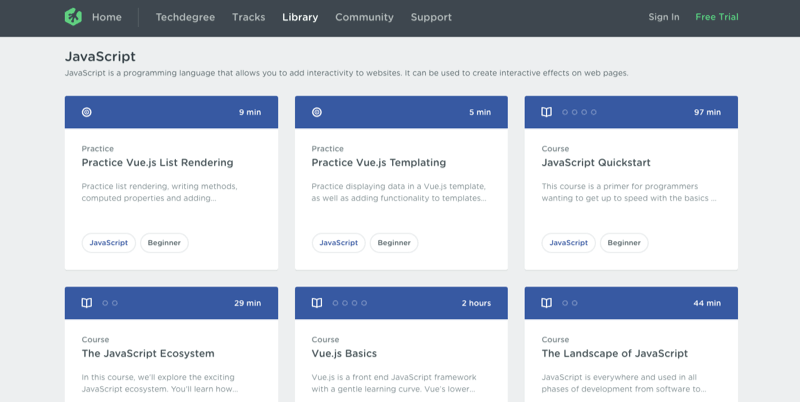
Website Tools
Bluehost: Bluehost is really easy to use with WordPress because it offers a one-click installation. They also have pretty awesome customer service online and over the phone. You can even add multiple domains to your hosting account, which is great. Because it’s so cheap, it’s a good beginner-friendly option (and where I got started!).
Career Prep
Interview Cake: Interview Cake is a website that allows you to run through technical interview practice questions. You can practice programming-language specific questions, plus see what some of the common interview formats are for major tech companies.























